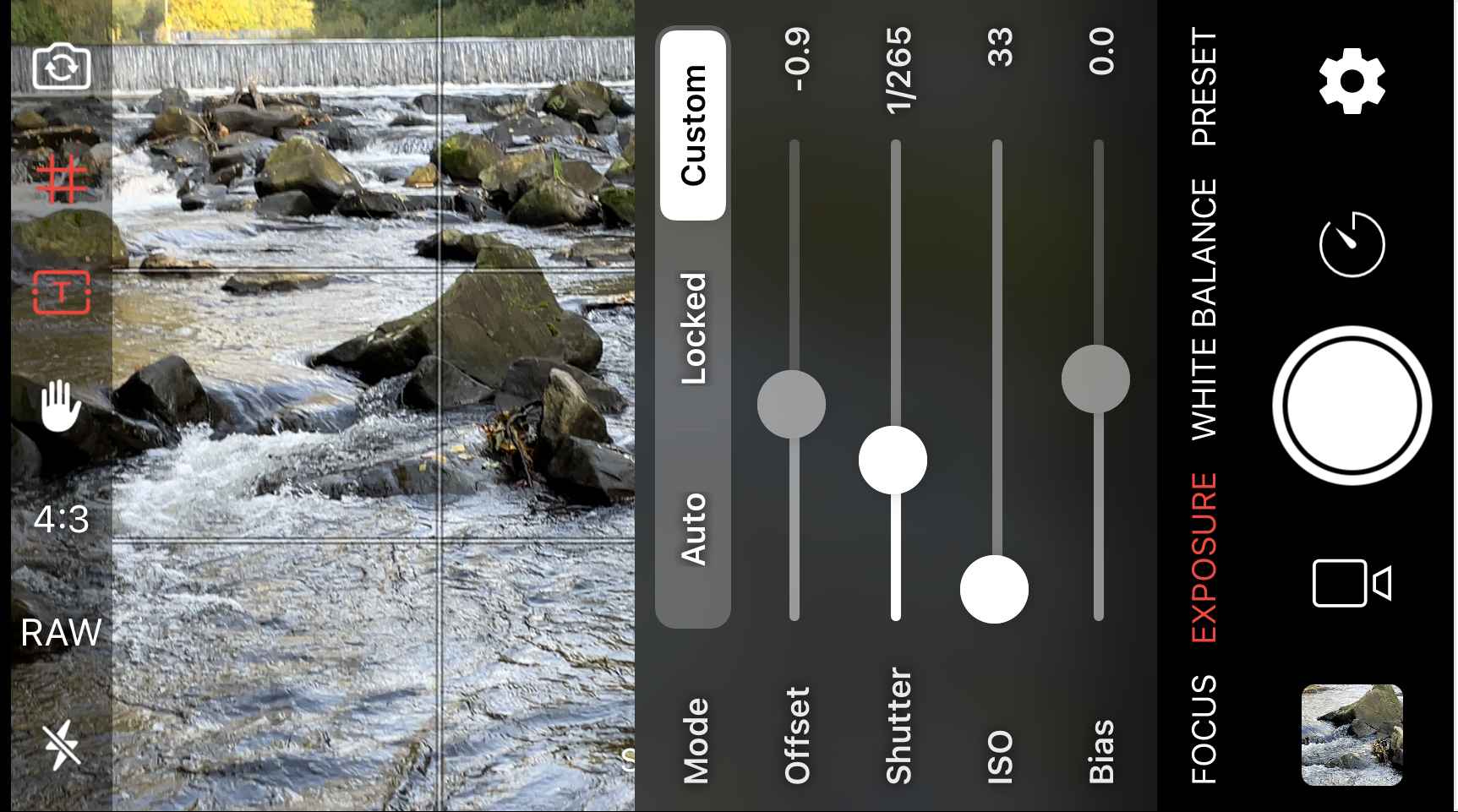The article describes how to take pictures of running water by mobile phone. When taking photos of running water or a waterfall, it’s about how you want the water to look in the photo. You want the running water in the photo to draw milky streaks or the rippling water to create a reflection. Change the camera settings on your mobile phone.
Proven application for taking photos of running water
When shooting running water, it is important to set the longest possible exposure time, longer than 1/10 of a second. If your camera does not allow it in your mobile phone, you need to install the application LightRoom for Android or LightRoom for iPhone. This application allows you to control the camera settings and take pictures of running water. You will also be able to edit photos instantly.
Mobile phone settings for taking photos of running water

The application allows you to shoot in Automatic / Professional / HDR modes. Switch the camera to Professional mode to shoot running water
By double-clicking on the SS icon and then dragging the slider for the longest possible exposure time, it is usually possible to set 1/10 or even 1/4 second, depending on the type of mobile phone.
Mount the mobile phone on a tripod, we take pictures with an extremely long exposure time, when the camera displays small hand vibrations as a blur of the whole photo.
Press the remote shutter, if you do not have a remote shutter, you can also use the shutter timer on your mobile. Here, too, there is a risk of blurring the photo due to camera vibration caused by touching the mobile phone screen.
When to take pictures of running water with your mobile phone
You will achieve the best results in the early evening or in cloudy weather. At noon in the bright sun, the scene for the mobile will be very bright and the contrast of light between the sunlit and non-lit area can also cause problems. You will know this so that your photo will be externally bright, as if immersed in a milky mist. This can be solved by additional ND filters on the lens. You can also try to firmly attach the sunglasses glass to the camera lens of your mobile phone.
Photographing running water is an amazing adventure in which you will see a lot of amazing corners of nature. I took photos of this article in the bed of the river Satina in Malenovice.